Login to your AnyHow account
At the login page you simply need to enter your account's email address and password and then click the Sign in button.
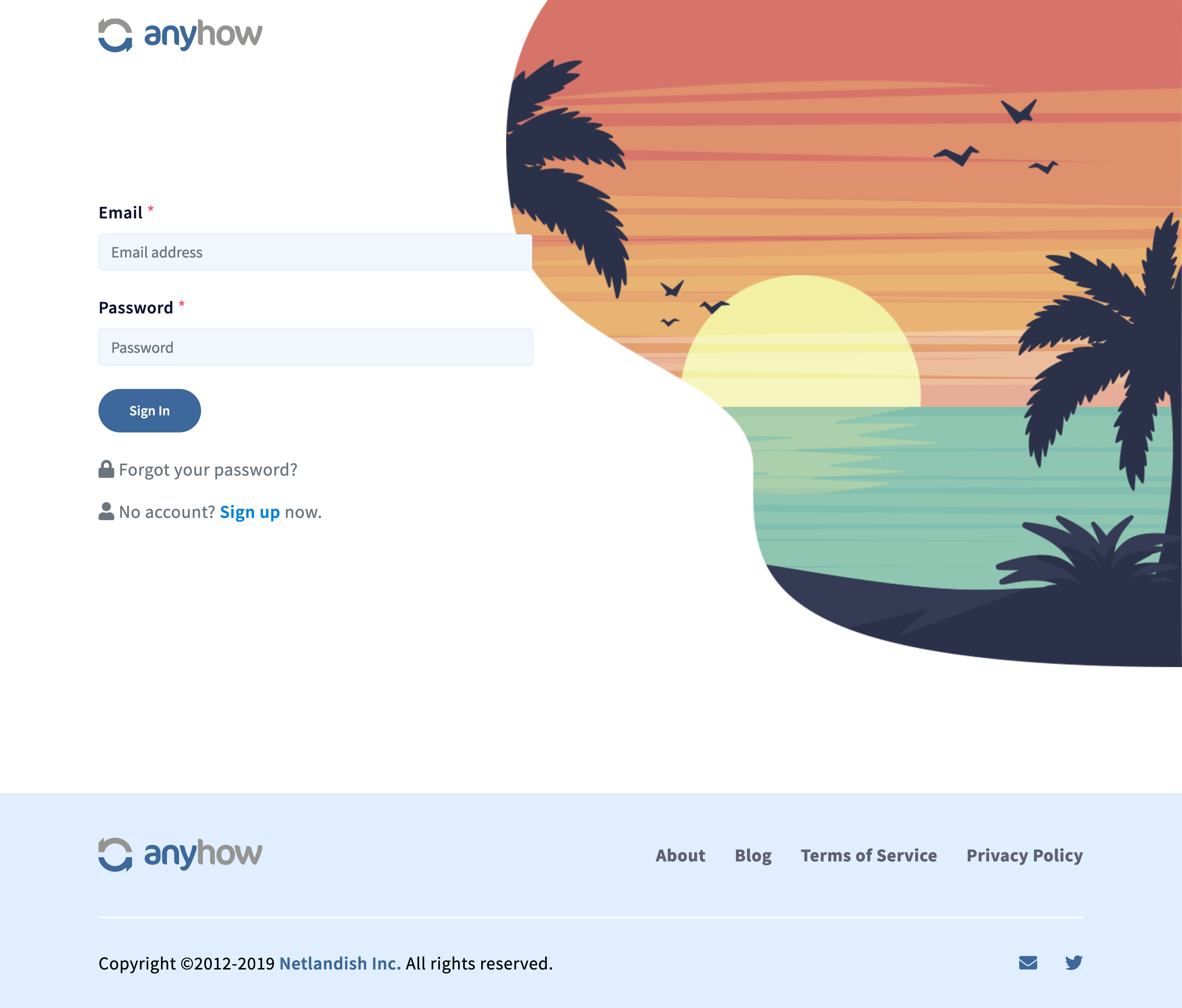
If you've registered multiple email addresses to your account than any verified email address will work.
Multiple Organizations
If your account is a member of multiple organizations then when logging in you will be asked which organization you want to sign into first. Simple click the organization you wish to use first and you will be fully logged in.
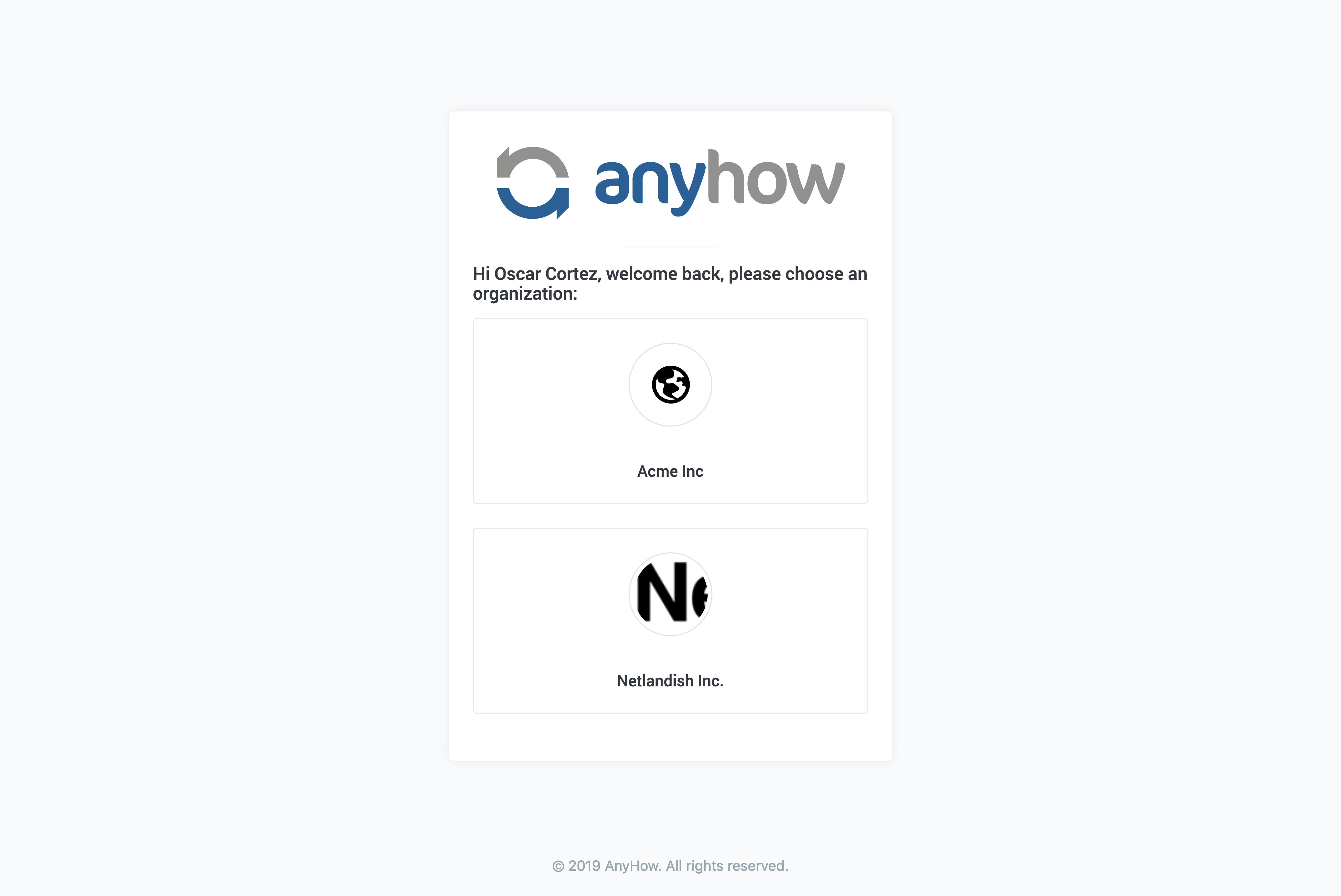
You can easily switch the org you're currently signed into in the lower left hand corner. Just click "Switch" and choose the new org you wish to sign into.
Forgot your password?
If you can't seem to remember your password you can click the Forgot your passowrd? link on the login form. It will take you to another form where it asks for your email address. You simply enter your email address and AnyHow will send you an email with a verification link.
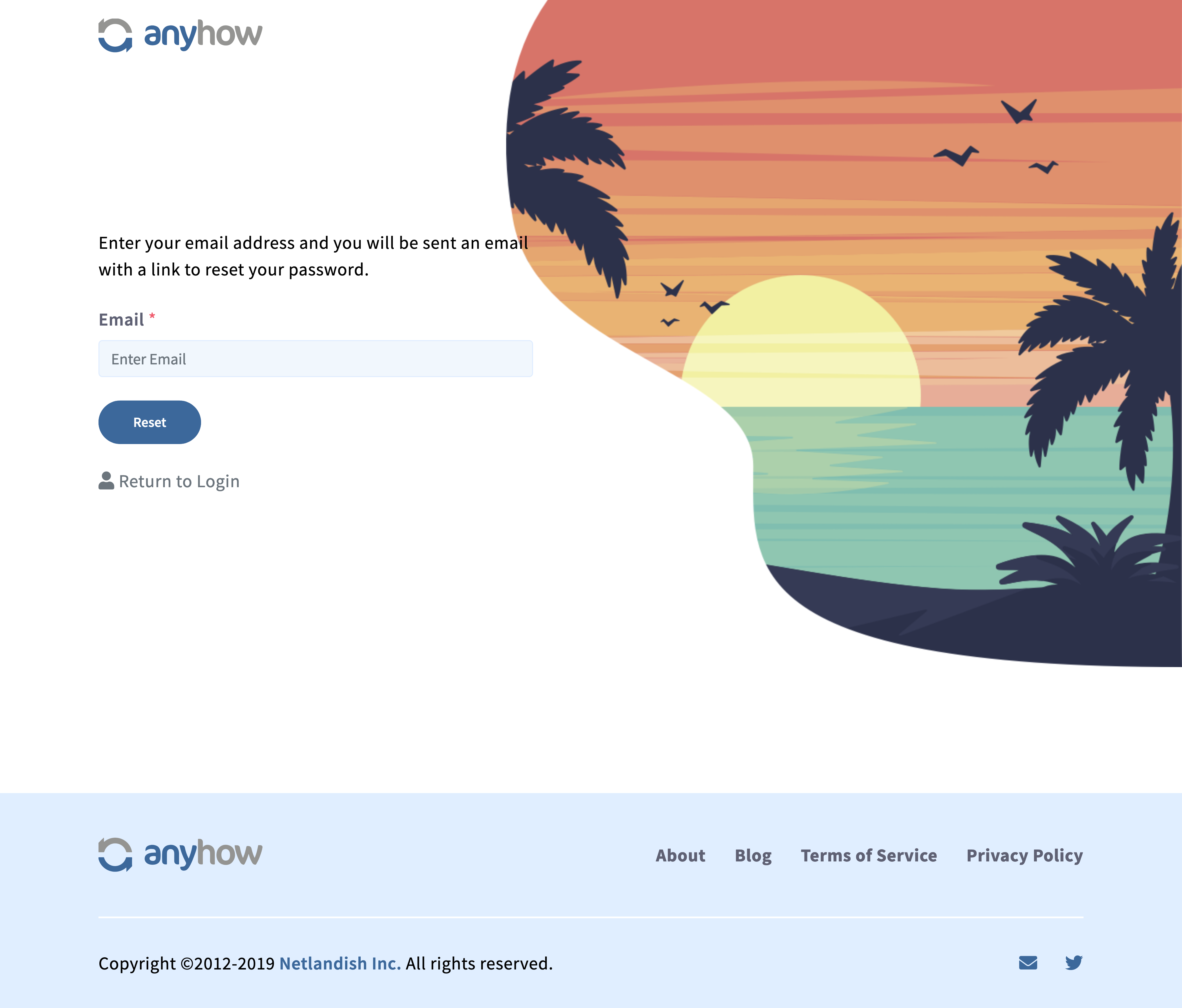
Once you get the email, simply click on the verification link and you will be able to set a new password for your account.
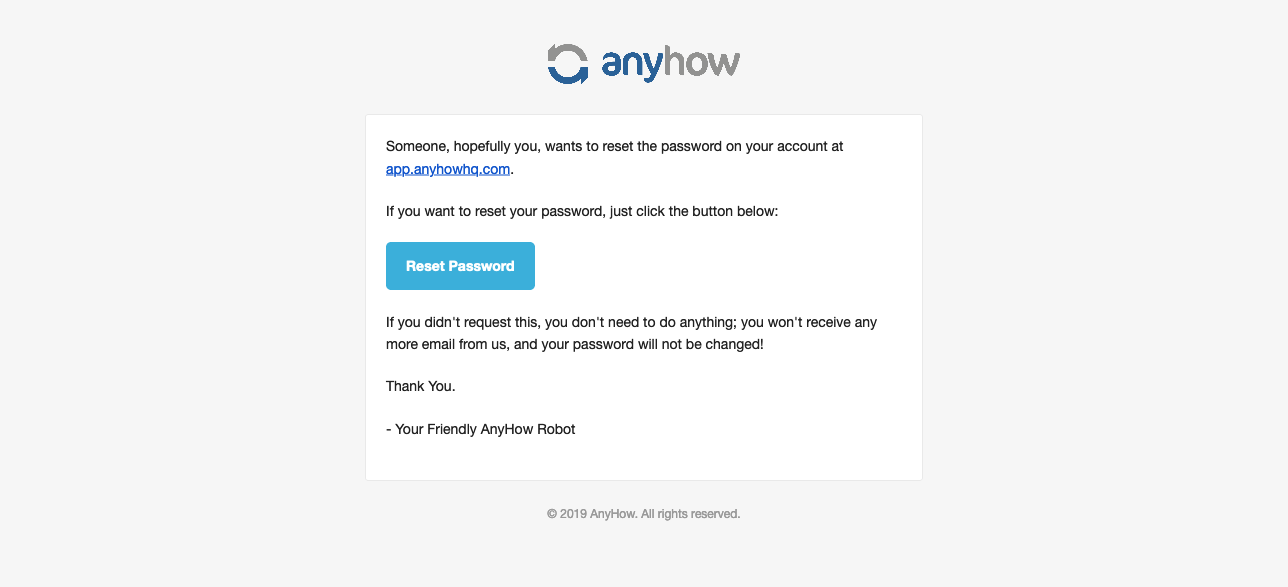
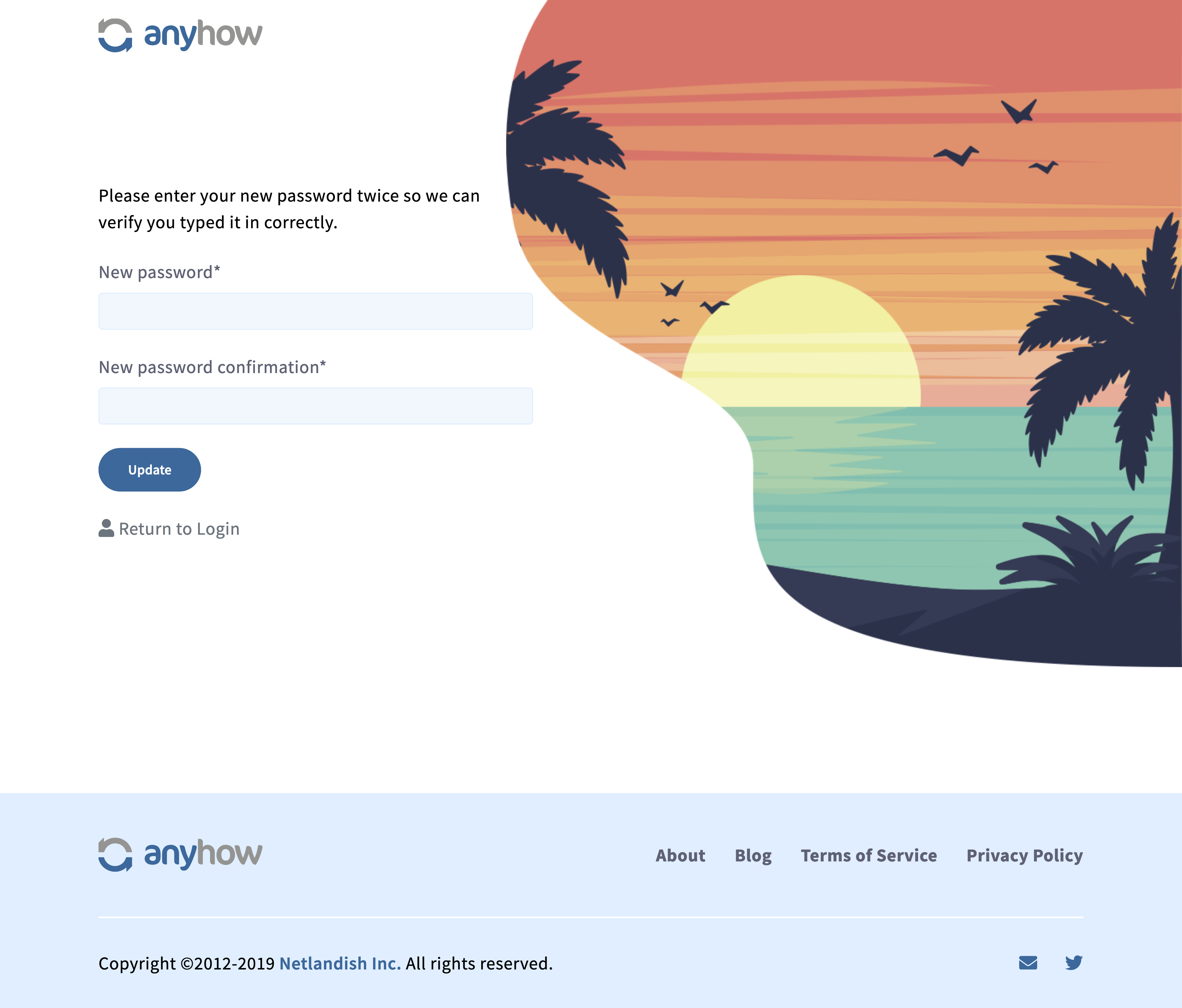
Just enter your new password and you're all set.